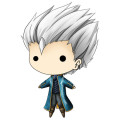.
This blog is a little different than my usual, but it’s worth sharing because it can help you earn a bit of extra money while doing absolutely nothing. This is passive income that’s 100% passive, and no, you don’t have to sell anything to your friends or buy anything to actually earn money.
You don’t need any capital, background knowledge, or even close attention to turn your computer into a passive income machine. All you need is any kind of computer, an internet connection, PayPal, and a few programs that you can leave on while you’re sleeping or even just when you’re using your PC like normal. Everything is automated and effortless.

These programs are like idle games, but with real money. Isn’t that cool?
This guide will share safe programs that let you earn steady passive income and how to make the most of them.
Selling spare bandwidth
In case you have an internet connection with unlimited bandwidth, you can sell your extra bandwidth. These programs don’t slow down your network because they only sell whatever you’re not using, and you earn from every byte you sell. These two are tried and tested; I used to run Packetstream but found out from a Reddit post that they ban accounts with no prior warning and for no real reason. It’s suspected they do this to avoid large payouts :(
HONEYGAIN
This service can be installed on a Mac or PC and iOS or Android. To maximize your earnings, you can install Honeygain on two devices per network (internet connection). You can choose to earn in either Honeygain credits or Jumptask tokens (the latter gives you a 20% increase).
If you sign up with my link, you get 5 USD for free. You can also log in daily to earn bonus credits and achievements for even more bonuses.
PAWNS.APP
Pawns.app can be installed on a Mac or PC and iOS or Android, but only on one device per IP. If you sign up with my link, you get 1 USD for free. What’s more, you can run both Pawns and Honeygain on the same device and on the same network with no issue.
The app on iOS or Android also lets you answer occasional surveys for additional rewards.
Selling extra processing power
You can sell your PC’s extra computing power to companies that do distributed programming, which splits up large computing tasks (like cryptocurrency mining) across thousands of computers. You then get paid for the computing power you provide.
Keep in mind that you can only choose one of the two programs below, and the best one for you depends on your computer. Installing both will make them fight over your spare computing power, making one program useless.
KRYPTEX
This easy-to-use program is considered the best option, but it’s best on newer, faster machines. You can adjust how much processing power it sells to keep your device from slowing down if you’re actually using it, but for something even simpler—
LOADTEAM
This program is great for older computers without a GPU. Just install the application and it does the rest. Unlike bandwidth programs, you can install the program on more than one computer.
I installed it on both an old laptop and my desktop, and it doesn’t slow either one down (though I don’t use the old laptop, more on that below).
Minting crypto by walking—yes, walking!
SWEATCOIN is an app for iOS or Android that rewards your daily steps with Sweatcoins. Every 1000 steps earn you a Sweatcoin, which you can exchange for rewards that change every day on the app, or for SWEAT crypto tokens. You can also watch a few ads to increase your Sweatcoins every day.
Minting Sweatcoins by walking is a great way to earn a little something while doing good for your health, or just getting around. Just keep in mind that you can’t install Sweatcoin on multiple devices.
Selling website traffic through autosurfing
Autosurfers work by visiting websites and registering unique website visits. It’s a little program that can be run in any browser, which you can minimize and leave alone. Like the other programs in this list, it just does its thing without any intervention required.
ALEXAMASTER is an easy-to-use autosurfer. After signing up on their website, all you have to do is install their extension on Google Chrome or Firefox and unblock pop-ups. It won’t disturb your browsing, because the program opens new tabs without going to them and automatically closes them after.
You can install Alexamaster on multiple browsers, but you can only run it on one network at a time. What I did was install it on Firefox, turn it on, then minimize the window while I go about my merry day.
Maximizing your passive income
You can make the most out of these programs by running them on a laptop you’re not using or even on your main computer. Any computer that has these programs will earn passive income as long as they’re turned on. Just keep in mind which ones can run on multiple machines and which ones can only run on one network.
For example, my old laptop runs Honeygain, Pawns.App, Loadteam, and Alexamaster 24/7 (it’s always on). It’s my dedicated passive income machine.
I only need to check that the programs are running once a day or so, and I log in to Honeygain’s website for daily bonuses.
How much can I earn?
Maybe the most important question is: how much will these programs actually make?
I’ve been using these for a month as of the time I wrote this, and with my current setup, I’ve earned a rough total of 2 USD total per week.
These programs definitely won’t make you rich unless you have multiple networks and computers, but an extra 8 USD or 400PHP every month is still pretty good when you consider you’re doing nothing in exchange for it.
Considering times aren’t exactly easy, I think we can all use some extra funds. Maybe use the extra cash for a new plant or a cute accessory that makes us happy.
Keep in mind that the only thing you technically spend is electricity, but you don’t even have to leave your computer open all the time like I do. Computers don’t actually take up as much electricity as you think, and you can save power by turning off your monitor.
You can just as easily use your computer as you always do and just leave these programs running in the background. As far as I can tell, they don’t affect the performance of my machines. Your earnings won’t be as much, but it will be steady, and it still won’t take any effort whatsoever on your part.
Are these passive income programs safe?
I’ve researched these, and have concluded that Tiktok is more dangerous than these programs, but Tiktok won’t earn you anything.
You only need to make an account online for each program (since that’s how they’ll pay you after), install the programs—and that’s it. You don’t have to pay anything. If you use my links above, you even get nifty bonuses.
You can always try them for a month like I did, and track how much you make. See if it’s feasible for you, and you can decide whether or not you want to continue.